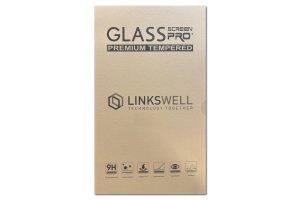Brand:ADC Mobile
Anti-Glare Screen Protector for Linkswell T-Style Radios
LINK-PROTECTOR$10.00
- Fits all Linkswell T-Style radios EXCEPT those with FLUSH-MOUNTED SCREENS
- For Linkswell T-Style and XL screens with Flush-Mounted Screens, check out the Polarized Screen Protector
- Add an anti-glare (matte finish) plastic screen protector to your Linkswell T-Style radio.
- Cuts down on reflections and glare while still allowing full brightness of the display.
- Scratch and scuff resistant.
- Custom cut to fit your screen.
QUESTIONS? Call 253-297-4570 8:00AM - 6:00 PM PACIFIC