GM1210 Video File Tips & Tricks
| Posted by “Rudy P” in the Silverado-Sierra Forums: Being retired with lots of spare time,and harsh winter here in Montreal keeping me indoors, I spent lots of time playing around with GM-1210 and its capabilities of playing different video files.What I need is best video with smallest video file possible. As I stated earlier,best playback is with .mpg files (mpeg-2). I use this files for my personal videos where I want smooth video playback.As long as the videos are within 800 pixel horizontal and 480 pixel vertical resolution (or less) it will play great. The problem here is the size of the file is to big. It is ok for 10-15 min. videos, not a 2 hr. movies. The micro SD card is only 16 Gb.I started to download music video clips from YouTube and found that all are encoded in .mpg4 format and 90% of the files don’t play on the unit. 10% or so played very well. The one that played are the ones encoded with mpg-4 Profile Baseline. Mpg-4 container uses 3 possible profiles, Baseline , Main and High. Most YouTube videos are encoded with Main profile ,and unit will display message “file not supported”. If you download video or the movies from YouTube or other source on internet, it will be mostly in Main, or high definition video in High profile.The only way to bring the video to baseline profile is with HandBrake video converter. I have managed to produce high quality music video clips in mpg-4 size of 12Mb (just audio mp3 is 5Mb.) that play extremely well on the unit. YouTube is full of excellent music videos and as of now I have encoded 200 with total size of 5 Gb. When I am finished I will have 600 of my favored songs and bands copied on the 16 Gb. SD card. for Movies I use 16 Gb.USB stick. For 2 hr. 24 min. movie the file size is 572 Mb. There are minor digital playback defects for mpg4 files due to GM-1210 capabilities but they are hardly noticeable. If anyone needs info on how to download videos from YouTube and how to convert them in HandBrake I will be happy to help. Rudy.UPDATE: I would like to update the last post I did to find best video file suitable for GM-1210, smallest file size and best video quality possible. As I stated GM-1210 is basically made around DVD player and that is MPEG-2 codec. The problem here is files in mpeg-2 are large, and to have a movie size file it would take at least 4gb file. Today video files found on line are usually mp4 or mkv of newer codec H264 (x264) or H265 (x265).Gm-1210 will play mp4 files encoded only in BASELINE profile (H264), and with some skipping of frames. Most video on line are encoded in MAIN, and hi definition in HIGH profile, and Gm-1210 gives a message “file not supported.” I have found that GM-1210 will play mp4 file extremely well if the codec used is H263. That is early type of the codec that is not used much any more. This codec is included in the HandBrake video converter list of codec’s under MPEG-4, in video codec box. The advantage of using mp4 file in H263 is files are 4x smaller than in MPEG-2. Movie size files are reduced to around 800 Mb. on average. Another thing that popped out is the picture width in pixels. the screen resolution of GM-1210 is 800×480 pixels. The logical thing would be to re encode in 800 pixel horizontal resolution for best picture quality, but not for GM-1210. This unit firmware will automatically stretch picture from 720 to full screen view. After all it is optimized for DVD playback format 720×480. Encoding for 800 pixel will confuse GM-1210 and make it skip frames and loose audio sync. The conclusion is, Use handbrake converter in MPEG-4 codec (H263), Max.picture width 720 pixels, Max. vertical 480. Smaller sizes videos like from U Tube will work fine and rule is not to exceed 720×480. Movies in 720p or 1080p I re encode in HandBrake with these settings. Picture tab: I have 64Gb micro sd card with 60Gb of music and video files on it, and so far I can access all the files and didn’t have any issues of rebooting or any abnormal behavior,or slow loading on the unit. I did re format the card to FAT 32, but I am not sure if that is necessary. Prior to re formatting I tested it with couple of files on it and it played ok. |
| Posted by “Tesla” in the Impala Forums:
Ever since I installed it, my new-to-me Rosen 1210 had consistently refused to play my MP4 video files on either SD or USB media. I was pretty sure the issue could be resolved by converting the files to the correct format, so I did a little research and turned up this info on one of the truck forums (the original post is shown above).
I used the HandBrake video converter app with the above settings on one of my existing MP4 files that the Rosen had refused play, and the resulting file played “pretty well.” The sound was great, but these video settings resulted in black side bars (my Rosen didn’t stretch the image to fill the screen width, as the OP had stated – maybe that’s just a setting that I missed when I configured my unit), and shadow gradation was poor. I figured the real key to the OP’s MP4 settings was the H263 codec, so I kept that and experimented with a number of alternate settings for the various options, re-converting the original file each time. These are what worked best for me to produce a good quality MP4 file that would play fine on my head unit: Picture tab: Filters Tab: NOTE: I tried changing the “Deblock” setting to 8 on one file conversion, hoping to improve the shadow gradation of the video. All this accomplished was to increase file conversion time dramatically from a couple minutes to nearly 2 hours, without visibly improving the shadow banding/blocking. Video tab: With these settings, the black side bars in the video were eliminated, audio was excellent and well-synched with the video, bright scenes were perfect, but shadow gradation in dark scenes remained poor, even when I experimented with setting the Deblock level to 8. If anyone knows of a fix for the shadow banding please let me know, but nothing I tried worked at all, so I suspect there is none. Why the OP on the truck forum had issues playing 800×480 MP4’s is anybody’s guess. (Low quality SD card maybe???) Dunno, but this resolution plays fine on my unit other than the banding/blocking in the shadows. My guess is that the Handbrake settings that I settled on will produce video files that work with a Rosen 1010, as well as a 1210. If someone with a 1010 ever tries these settings, please post back with your results and impressions. Also, let me know if you’ve come up with any conversion settings that work better. |
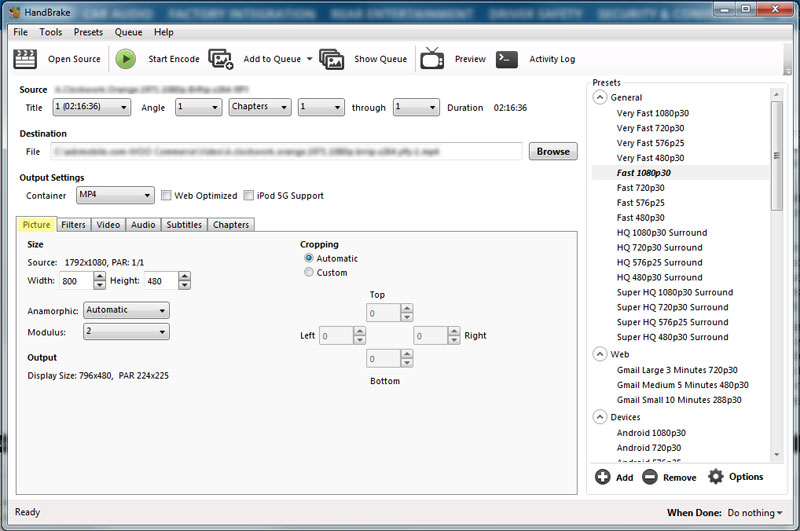 |
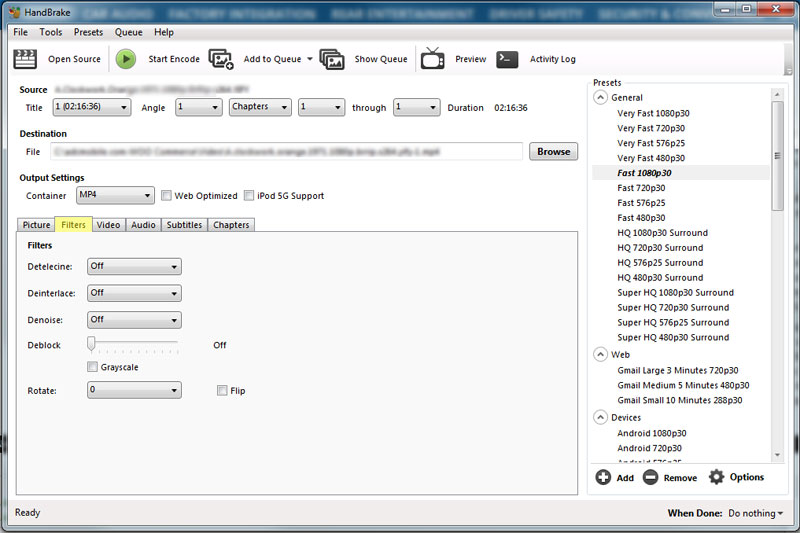 |
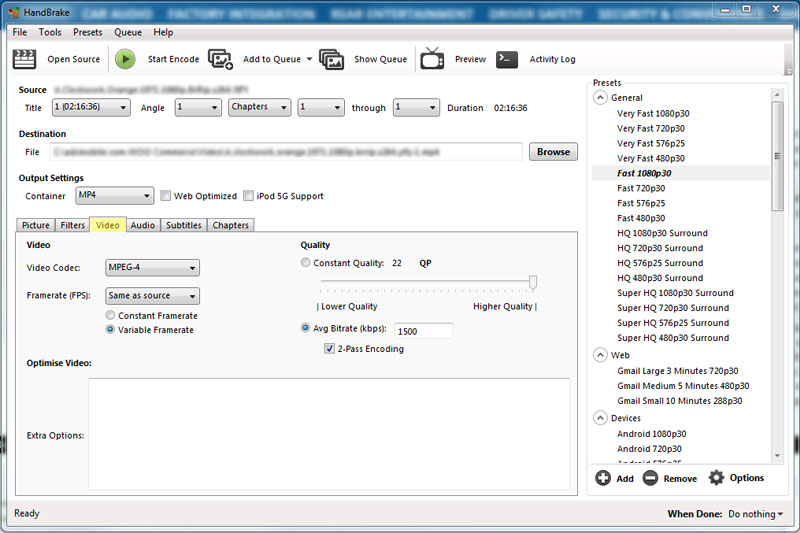 |
| Here’s an example of the result when using the video settings above:
|
