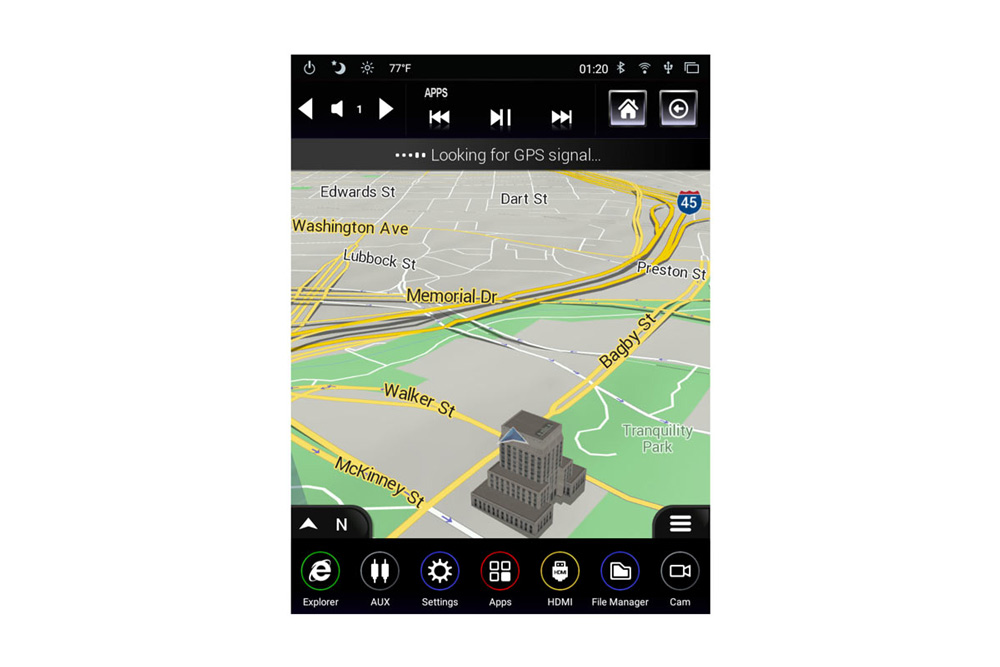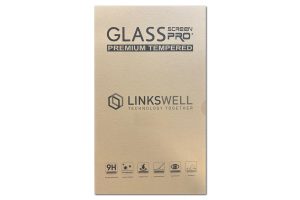Brand:Linkswell
iGo NextGen Navigation Upgrade for T-Style Radios
LINK-IGONAVI$149.00
iGo Next-Gen navigation is an extremely full-featured built-in navigation system that allows the the Linkswell T-Style radios to run navigation without having to consume data, as would happen with Google Maps, Waze, etc.
All of the iGo Next-Gen navigation files are pre-installed at the factory, and the only thing that is required to activate it is the license file that will be generated by Linkswell.
IMEI number can be retrieved using the “Dev Info” app – orders without IMEI number will be refunded.
QUESTIONS? Call 253-297-4570 8:00AM - 6:00 PM PACIFIC