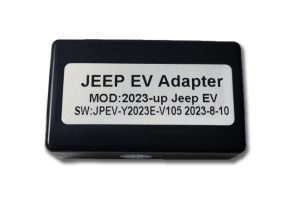HDMI Input Adapter for Linkswell “H” or “S” Model T-Style Radios
LWTSHDMIIN$129.00
Simple plug and play install adds the ability to use any HDMI device, displaying in analog high definition on the T-Style radio.
- Mirror your phone display
- Add Roku, Firestick or Chromecast
- Play video games
- Watch DVD’s
QUESTIONS? Call 253-297-4570 8:00AM - 6:00 PM PACIFIC
This HDMI module will plug into the AUX input and 10-Pin USB ports on the back of the T-Style radio and provide one HDMI input.
APPLICATIONS:
- Works with Linkswell version “H” or “S” T-Style radios
The plugs on the HDMI module will REPLACE the 10-Pin USB (white) and the DVR (green) plugs that are supplied with the radio. Those plugs provided with the radio will not be used.
The white plug will plug into the bottom row next to the yellow RCA Outputs plug (USB 3 below) and the green will plug into the top row next to the red 8-pin USB plug (DVR Power Outputs below):
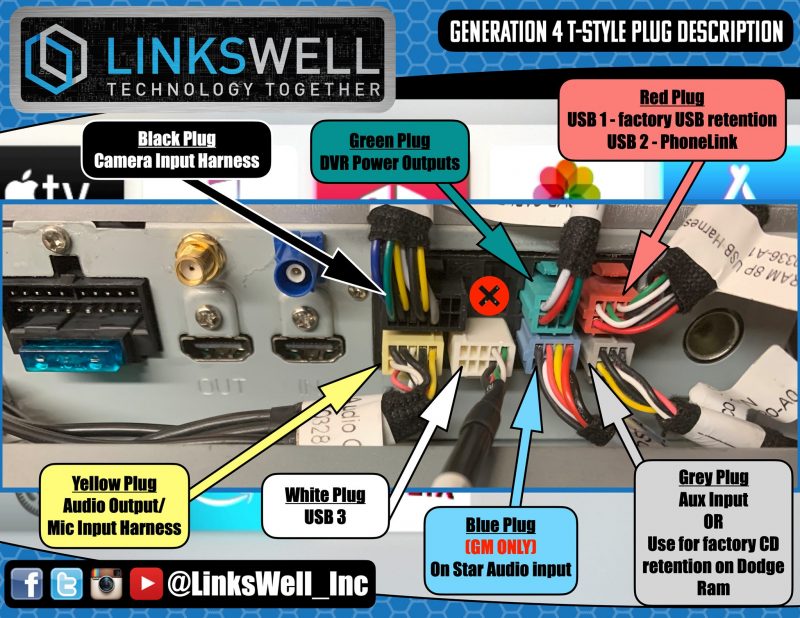
We suggest either hardwiring an HDMI cable to your choice of destination in the vehicle or adding a M-F extension adapter (like this) to allow for easy connection of various devices.
Three output modes are possible: 720@25hz, 720@30hz or 1080@ 30hz. Should be set to 1080@30 hz.
The radio will require turning the HDMI input “ON” in the Settings Menu on GEN5 radios:
- Hit “Settings”>”System”>”Factory Settings”
- Enter “1660” for the code then “OK”
- Hit “Install Set” on left side
- Scroll down to “HDMI Input” and turn it “ON” (DO NOT CHANGE ANY OTHER SETTINGS IN THIS MENU)
- Hit “Save and Reboot”
- In order to allow video in motion, you may have to change the “Video in Motion” setting in the “Settings”>”Video” tab to “ON”
GEN6/XL should be enabled for the HDMI module by default, but may need video in motion enabled in the Factory Settings Menu:
- Hit “Settings”>”System”>”Factory Settings”
- Enter “1660” for the code then “OK”
- Scroll down to “Video in Motion” and turn it “OFF” (DO NOT CHANGE ANY OTHER SETTINGS IN THIS MENU)
- Hit “Save and Reboot”
PRODUCT WARRANTY: 1 YEAR
Our goal is to answer all of your questions in advance so your purchase and installation goes as smooth as possible. We want to help you choose the right product for your vehicle and your priorities.
Since most electronic products are not eligible for return and refund once installed, and those that are will incur a restocking fee, it is critical that you understand the features and limitations of the products you are considering.
Please call 253-297-4570 if you have any questions about the products you are considering before your purchase or for support after your purchase, and we will be happy to help!
Please also take time to visit our POLICIES PAGE for more information and to review our policies regarding your purchase.