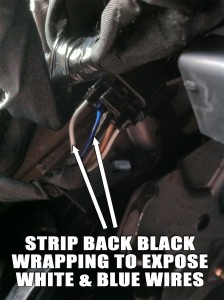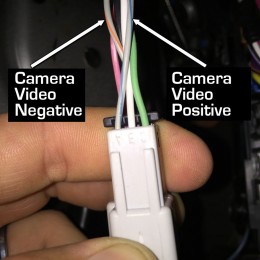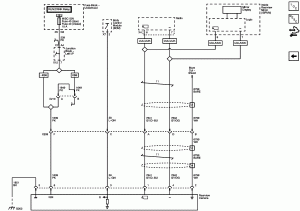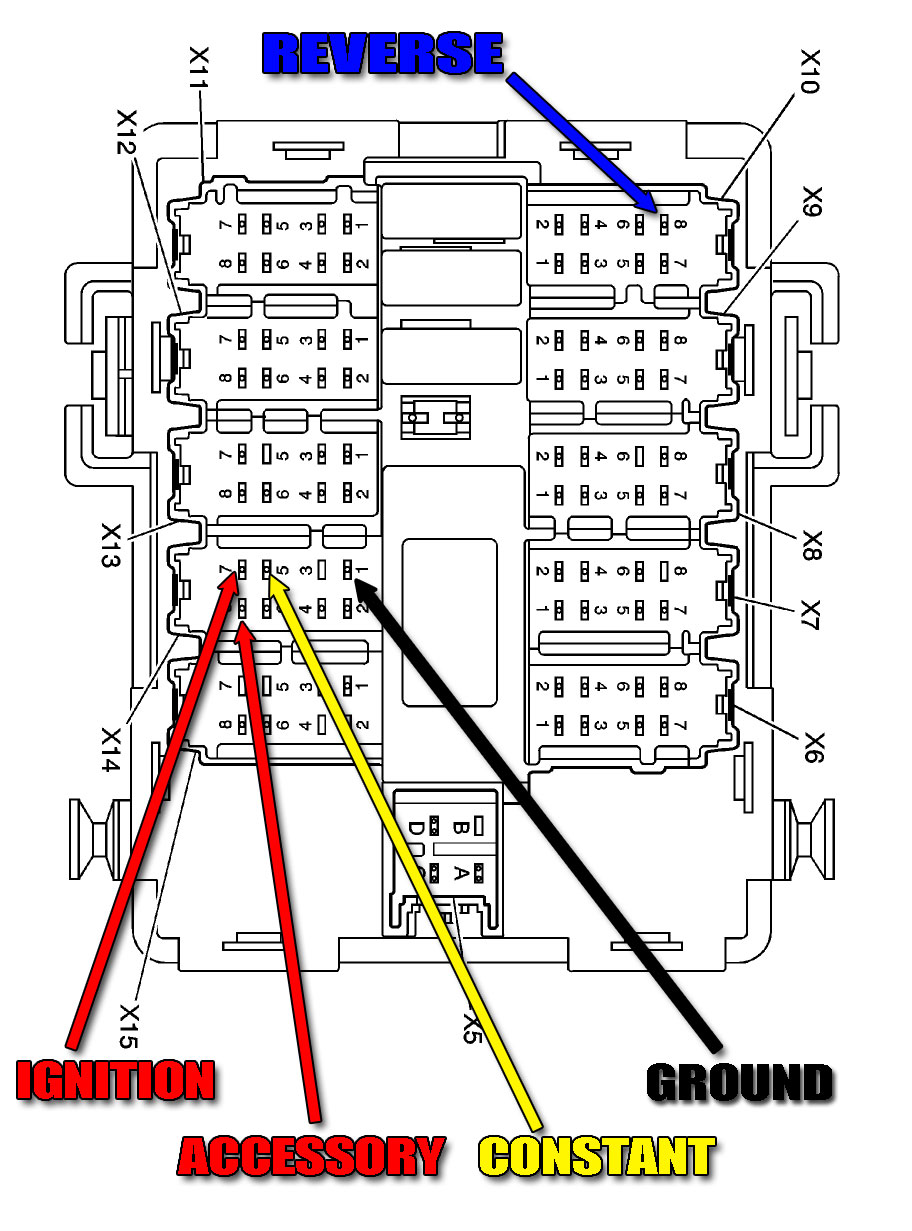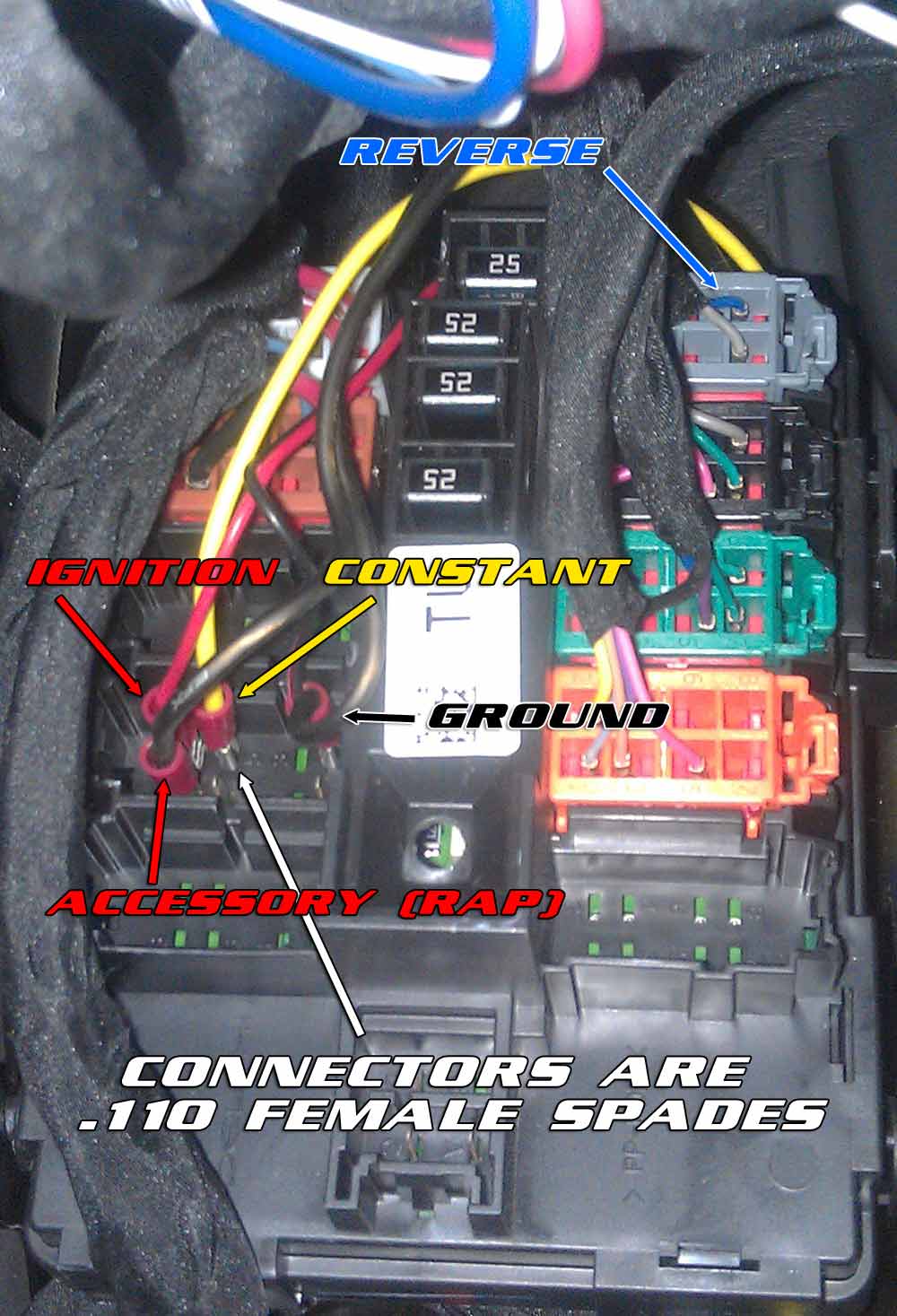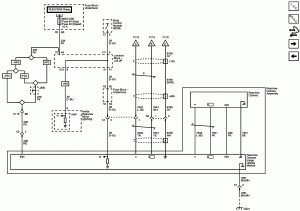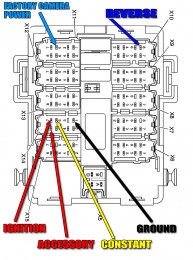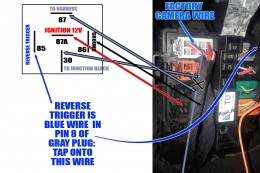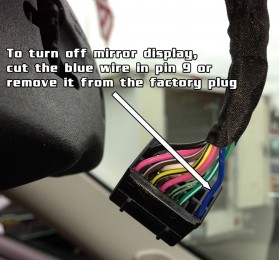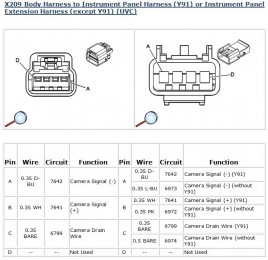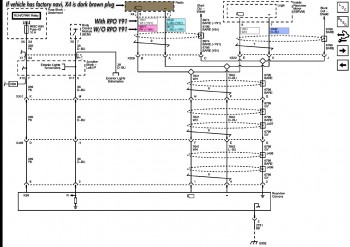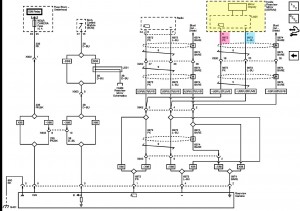GM1210 Camera Support
| Most installations will incorporate a rear camera of some sort, whether it means wiring in the factory camera that displays on the mirror or factory navigation screen, or adding an aftermarket tailgate, license plate or drill-through style camera. The tips below are designed to help with these different scenarios.
Although we try to anticipate most questions (and solutions), your situation may not be covered in this guide. Feel free to call us if you are having trouble installing or wiring your camera – we’re here to help. Some of the methods shown below may be challenging if you are not mechanically or technically inclined! In order to accomplish these modifications, we assume you own basic tools such as crimpers, solder, volt meter, etc. and can identify the harnesses or wires called out in each method. IF YOU ARE NOT CONFIDENT OF YOUR CAPABILITIES OR TOOLS, PLEASE DO NOT ATTEMPT THESE MODS! Overall, it’s much easier and less expensive to pay a professional installer to do what you’re not comfortable with rather than blow up an ECM or melt wires in your vehicle… |
| If you have purchased the CS-GMTRB tailgate camera kit, download the CS-GMTRB installation manual or watch the installation video below to get more detailed information that will help familiarize you with the installation process.
To start the installation, first remove your old tailgate bezel – Use the 13mm socket wrench to remove the bottom bolt of the tailgate latch – YOU DO NOT NEED TO REMOVE THE TOP TWO 13MM BOLTS. Pull the tailgate handle up out of the way with one hand and firmly grab the plastic bezel with the other and give it a good tug. Be careful, because it has a tendency to bust a knuckle on the way out. To install the camera, you will simply snap the new bezel in place and reinstall the 13mm bolt, but first you will need to run the camera cable out of the tailgate. All trucks have drain holes in the bottom of the bed, and the camera harness is small enough to pass through the center drain hole. Pass a fish tool of some sort (a coat hanger works great) through the center drain hole up to the handle area, then tape the camera lead to it and GENTLY pull the cable through the drain hole. All 2010 and newer trucks already have a 1 1/4″ hole in the back of the bed, and if yours has this, simply pass the camera cable into this hole and under the bed in preparation for connecting and running the extension harness. If you do not have a hole in the back of the bed, you have two options: drop the camera cable UNDER the back of the bed, or remove the tailgate and drill a 1″ hole into the rear panel of the bed and snap in the supplied plastic grommet, then pass the camera cable through to the area under the bed. Pull the excess wire slack under the truck. Slide the wire loom over the wire and up through the tailgate so the exposed portion between the tailgate and box is protected (shown at bottom left). Tape the loom in place and zip-tie the camera cable to an existing vehicle harness, leaving enough slack to operate the tailgate properly (center). To insure a secure, watertight connection (especially important if you launch a boat on a regular basis), source some dielectric grease and coat the male connector with it prior to plugging the male plug into the female socket of the extension harness. Connect the male and female ends of the camera harness (be careful when plugging in the camera connector – it has a keyway and only fits one way!), then tape or heat shrink the connection to seal out moisture. Run the pre-loomed camera harness alongside the factory harnesses on the left side frame rail toward the front of the truck, using the included zip ties to secure it. The easiest place to enter the cab is through the parking brake cable grommet on the driver’s side floor near the front left corner of the driver’s seat (right). To access this grommet, remove the driver’s side sill plate and peel the carpet back far enough to see the top of the grommet. Carefully pop this grommet out (it helps to push from below). You can pass the cabling through this grommet two ways: make a “X” cut in the hard rubber and pass your cables through, or cut through the outer hard plastic rim, then split the rim to pass your cables through. We suggest splitting the rim, which will allow you to pass the cables into the cab without worrying about damaging the RCA end when trying to force it through the very stiff rubber grommet. |
||
|
Tailgate cable run |
Camera cable zip-tied under bed |
Parking brake cable grommet |
 |
 |
 |
| Once you have passed your cables through the grommet, seal the grommet with some RTV (silicone) sealant to insure no leakage (below left). You can split the RCA output cable and the power/ground wires and pass the signal wire to the radio and plug it into the rear camera input female RCA. Pass the power and ground wires (red is power/black is ground) to the Left I/P Junction Block (under the square black cover to the left of the foot brake). Remove the cover by pulling out on the sides, then pull straight towards you. The camera’s red wire (power) can be wired to the dark blue REVERSE wire, the ignition circuit on Port X14 Pin 7, or the RAP accessory circuit on Port X14 Pin 8 (as detailed in the previous section above) and the camera’s black wire (ground) can go to the GROUND terminal shown below (below center) or to any “bright metal” in the truck, such as under a nut or screw.
Once you enable the camera in the menu on the GM-1210, start the truck and place it in reverse – it should display automatically. You can also choose to mute the audio system when in reverse in the settings menu. NOTE: Duramax diesel trucks need to be running in order to power the reverse circuit. |
||
|
Parking brake cable grommet |
Left I/P Junction Block |
Camera settings |
 |
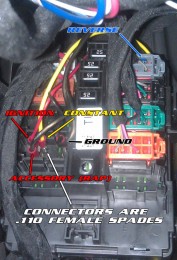 |
 |
| If you are not comfortable cutting or tapping the wires discussed above, Camera Source has adaptors that can make the camera connection more “plug and play”: | |
|
Silverado/Sierra camera “Y” adaptor allows retention of rear view mirror display |
Silverado/Sierra factory camera adaptor to eliminate rear view mirror display |
 |
 |
| Grille Mount:
With the Advent CAM-500 camera, front camera installations have never been easier – the pictures below show the front camera installation on our own 2011 Tahoe, and mounting this camera installation took less than five minutes. All that is required is to wrap the threads with a couple layers of electrical tape and force the camera into one of the openings in the crosshatch grille. It will be a VERY snug friction fit, that will be very stable and gives a great view over the front bumper. |
|
 |
 |
| If you already have a rear camera, the easiest way to display the front camera on the GM-1210 is to simply plug it into the yellow AV2 input video RCA, then simply activate the AV2 source button on the main menu and you will have access to the front and rear cameras from the menu bar at any time: |  |
| If you are using the AV2 input for another source like rear headrest input or a CRUX WVI, then the easiest way to display the front camera will be use a switch to toggle the rear camera input between the front and rear cameras. This can accomplished using a toggle switch and a standard relay as shown (BELOW LEFT).
This process involves switching both camera’s video positive leads (the center conductor of the camera’s RCA cable) through the relay and out to the radio. It can be done by cutting and soldering the leads right onto the relay, but we strongly recommend putting the relay together using female RCA female extension cables for all connections (commonly available as a (1) MALE to (2) FEMALE RCA “Y” adaptor – simply cut off the male end and you have two female leads) so that both camera output wires and the jumper to the GM-1210 can be done without modifying the camera or radio leads themselves (BELOW RIGHT). |
|
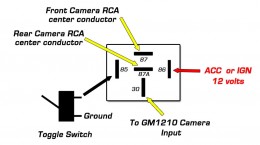 |
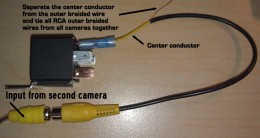 |
| Using any standard single pole, single throw (simple on-off) switch, wire it as shown so that you’re switching ground to the relay to turn it on and off (since there is 12 volts (ACC) on the other side, switching ground will turn it on & off)
In this arrangement, with the relay at rest, pins 30 and 87A are connected, leaving the rear camera connected to the rear camera input on the GM-1210 as it would normally operate. When the switch is flipped, the relay turns on and you are now connecting pins 30 and 87, sending the front (or second) camera’s video output to the rear camera input of the deck, allowing you to view that camera. All RCA outer wires (usually bare copper) should be twisted together and crimped or soldered. |
|